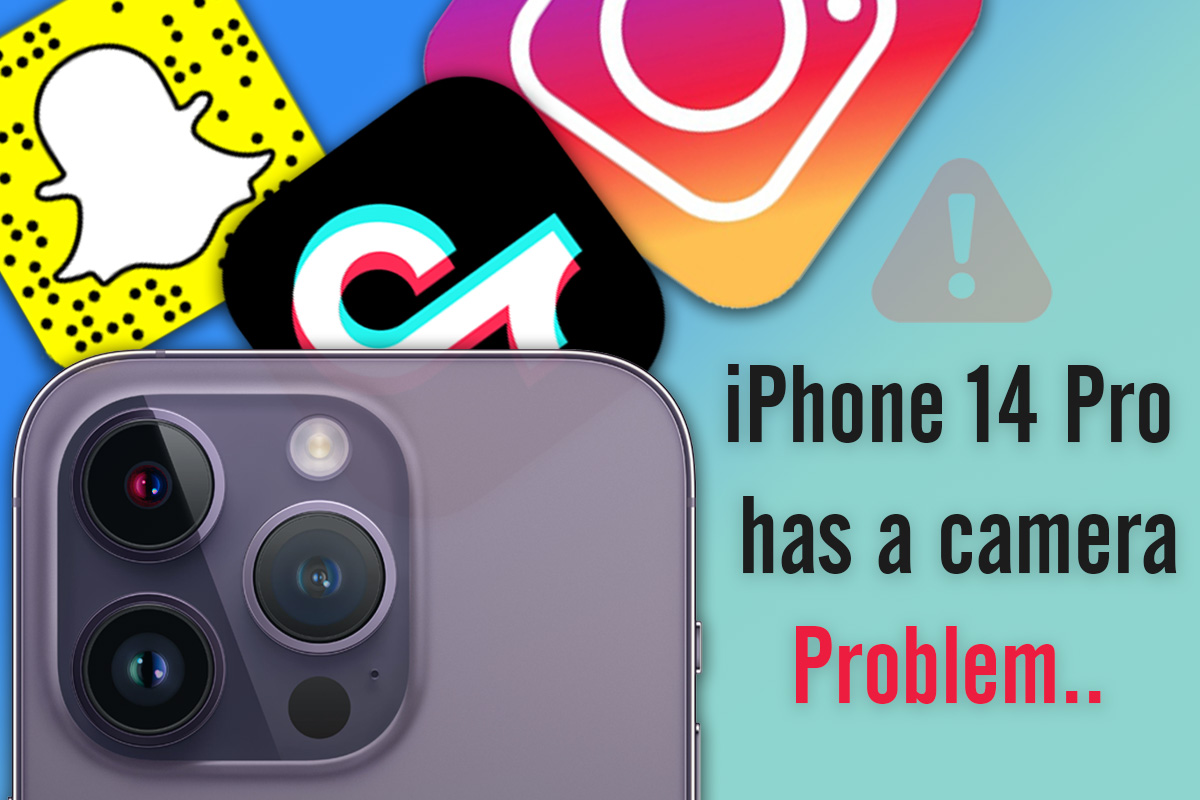A week ago, the distribution chart looks a little something like this, which shows that about 13.5% are on the latest version, Android Twelve. A much larger 27% are on a two gentle version, Android Eleven, and then another 22% are on Android Ten. And then the fragmentation just continues back from there. So this Android 13 stuff I'm about to go over a few people, like Pixel owners in the beginning will be the ones to get this, but then it'll much more slowly trickle out to other phones as they get updated month by month. And that's the sort of general theme here.
But then number two, in both camps, these updates are more minor than ever. They're both very mature in iOS. You could consider the new lock screen overhaul pretty major, but other than that, a bunch of smaller stuff. And then with Android, we just had the big material you overhaul with Android Twelve. So with 13, they didn't have to overhaul things.
Again, it's a lot of smaller tweaks and so that's what we're seeing. But I still do think a lot of the small stuff adds up to the quality of life improvements. The best analogy, if you look at the Easter eggs, is the Android Twelve Easter egg from last year. And this is the Android 13 Easter egg. It's almost the same thing, but you can tell it's a little different.
But hey, here we are with the very latest and greatest from Google. I have it on my Pixel 6 pro. And so I've gone through all of the many updates and gone through the liberty of picking my top five best Android 13 features. So I'm going to start at number five, which is the clipboard. There are a bunch of really solid improvements to the clipboard for copying and pasting with an Android.
So the first thing you're going to notice when you go to copy something, the new box pops up in the lower left corner. Whether it's text or an address or URL or whatever you copy. When you copy text. The phone will now give you a preview with the option to tap on that box and then edit the text in the clipboard. So whatever you modify here will be saved in your clipboard so that you can paste it later.
And then if you copy an image, it'll automatically take you straight into markup, so you can write on it or crop it or save it, whatever you want to do. And then your phone will recognize sensitive information if it's stored in your clipboard and automatically clear it after some time, I believe it's 1 hour. So, for example, my package tracking app, every time I open it, right away, it just looks and sees what's in my clipboard. In case I just copied a tracking number from another app and it asks me if I want to paste it. But if I just copied like a Social Security number or a password or something else random like that, I don't want that in there.
So anytime any app might look into your clipboard, it will be empty because of this new Android little clipboard update. And Google is also now working on an official built-into Android universal copy and paste between phones and tablets. So it'll just work across. We already know a Pixel Tablet is coming. It's still a few months away.
I guess it's sometime next year, but looking forward to that. They've done a bunch of stuff in the tablet world in this Android 13 update, but that's one of them. The clipboard will now work across both. So number four is security in general. Lots of nice security and privacy improvements.
I think my favorite is that when you give photo access to apps now, you can just choose a few photos to get access to instead of your entire library. So that catches up to what iOS has been doing for a little bit. And also now notifications are all opt-in. So apps have to ask you for permission to send notifications instead of any being allowed by default. There's also now an active app indicator at the bottom of the notification slider.
Maybe that's less security and just more of being able to see what's running and closing out anything that you might not realize is killing your battery. But yeah, it's also just convenient. So the number three is some nice audio enhancement stuff. So Android 13 will now natively support Spatial Audio and Bluetooth Le for higher quality, low energy, and low latency audio. All good stuff.
Side note, I am testing the pixel buds pro right now. As of today, when I'm using them, they do not support Spatial Audio. But there also is a blog post that says that they're going to be adding it later this year. So maybe a firmware update will eventually give me that. But so far they are pretty impressive.
Stay tuned for that review because that's coming up soon. But the number two is a really interesting one. It was one of the most requested features in Android for the last little bit and now they're adding it, which is the app-specific language support. So if you're bilingual, you speak more than one language, but maybe you only use that second language in a certain app. Maybe you have a family group chat and WhatsApp, or you have a very specific use case where you just use one app in a different language.
Now, Android will natively support that exact switch without you having to work around it. So you go to settings, system languages, and input, and then applaud app developers will have to opt-in to do this. So not every app shows up here right off the bat, but I believe this should be a pretty quick check box that they flip and then they'll be supported in multiple languages. The whole system UI changes to be the new language just for that one app. That's sweet.
I'm not even someone who will use that feature, but I can understand how that would be very useful. So that's pretty cool. So, last but not least, number one is aesthetics. So material you were the big overhaul for Android twelve. That was the big visual change that they'd made.
So now they're down to tweaking a lot of the things that they'd initially changed for Android Twelve. And I think a lot of these changes are good. So in the customization section, the theme picker for your wallpapers is much more precise. There are 16 different multicolor options and 16 different single-color options. Now, instead of the four of each, we had before, there's a lot more granularity between them.
Then there's the media player. This one's nice. The notification is bigger and it changes color based on the media that you're listening to. So if it's music or podcast, it's got the album art going. And then it also has a squiggly line when something is playing.
We are not going to say what that looks like, but yeah, if you tap the playback location, there's a bigger volume slider and you can quickly switch to or add more sources like headphones or speakers or your car or whatever, but that new Media player suite. And then there's even just some tiny, tiny visual stuff. Like there's a slightly new lock screen clock, there's a slightly new unlocking animation. If you'll notice that the shortcut to get to Settings has moved from the middle to the bottom of Quick Settings to be much more reachable, actually, like it here. And the gesture bar at the bottom is now slightly larger and thicker.
it adds up to the quality of life improvements. There are also a ton of bug fixes and performance improvements and Android runtime improvements. Hopefully, things are generally less buggy and more smooth.
But ideally, I mean, so far should be running better on phones like the Pixel 6 than Android Twelve was. I do also want to mention that I think there's one thing that got worse. I think they locked.